Photoshop Touch found dead
POSTED: October 3, 2017
On September 19 my iPad informed me that I could upgrade to iOS11, and I did. I knew that this would render a number of legacy apps inoperable but I also knew that refusing to upgrade would render more and more modern apps inoperable in that I would not have any means of keeping them up to date.

In upgrading I knew that Adobe Photoshop Touch constituted the only app that I would only really miss, because I had built a neat workflow around it. It had enabled me to run my website, and especially the photo-diary, entirely from my iPad, which had proved invaluable in India and whenever I had gone on work trips. I had bought it for $9.99 in the summer of 2012, if I remember correctly, and used it almost daily ever since. I had known it would go away at some point since Adobe announced that they would no longer upgrade it, and then withdrew it from the AppStore in 2015.
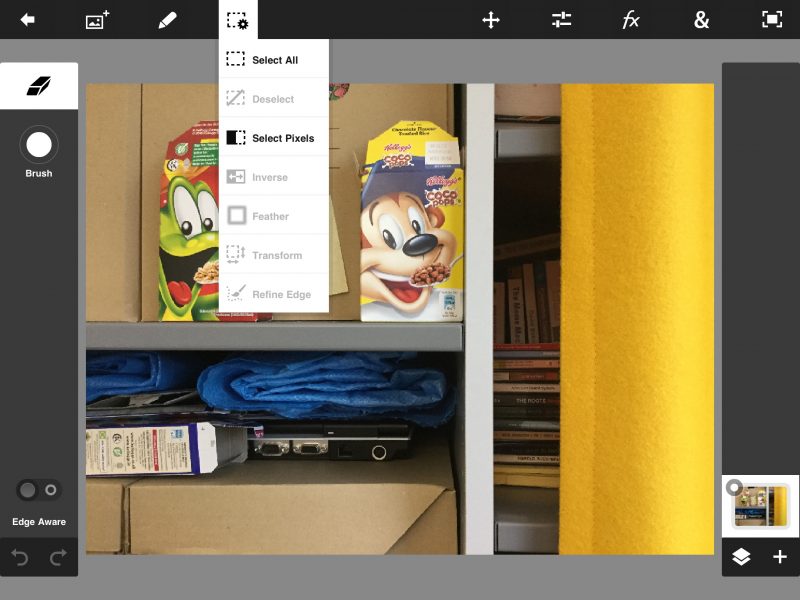
It had everything I needed in a mobile version of Photoshop and I realised that Adobe had withdrawn it for precisely that reason. It had fully functional layers with transparency, a wide range of effects, a wide range of selection tools, the ability to correct perspective by skewing in various ways and with fine increments, a cloning tool, and much more.
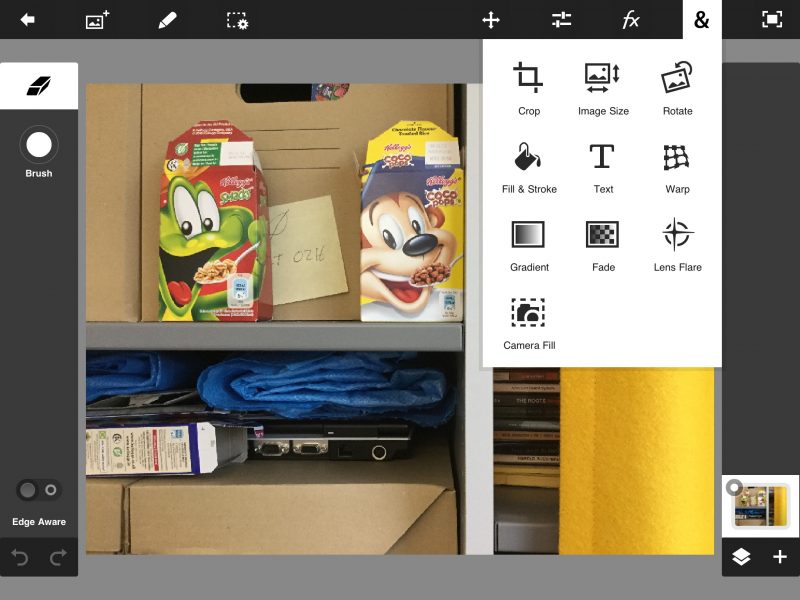
Adobe replaced it with a “suite” of mini-apps that all led you, one way or another, to a subscription to Adobe Cloud and the opportunity to fine tune your work on your desktop computer.
I upgraded my iPad Air 2 and, lo and behold, I found Photoshop dead to the Touch. Fortunately I had prepared for this moment.
My New Workflow
Over the summer, while we stayed in Sundö, I realised that iOS11would arrive in the autumn and that it would break Photoshop Touch, and that Adobe simply did not care. I therefore looked around for a new way to run my diary entirely from my iPad. After some trial and error, and some wasted purchases, I found a set of three apps that together do at lest as much as Photoshop Touch and maybe more.
Firstly I move my photographs into SKRWT, which offers one app and two upgrades. I have purchased one upgrade, 4PNTS, which I use most of the time. The sole purpose of SKRWT lies in altering or correcting perspective, or producing interesting effects by skewing an image. I use the 4PNTS add on to overcome the ‘slanting building effect’ that the iPad camera tend to create on anything other than close-ups.
Secondly I sometimes use Investigator to change the EXIF data, and in particular the time and date. Because the images end up in a WordPress media library I sometimes need to make sure the iPad has not changed the date of an image to reflect the date on which I modified it.
Thirdly I have replaced everything else with Pixelmator, developed according to Wikipedia “by Lithuanian brothers Saulius and Aidas Dailide”. In its iOS incarnation it surpasses Photoshop Touch in almost every way. It’s interface required a bit of adjustment but, once I got used to it, I can process images with more precision. It has layers with variable transparency and layer groups. It has colour controls that include presets that you can override. It has variable feathering on selections, something that Photoshop did not have, and this makes varying the colour balance in different parts of the image much easier to do.
I should add that some of the differences that I found I needed to adjust to revolved around the fact that Pixelmator behaves like a mobile app, whereas Photoshop felt like a desktop app converted for the iPad. It used menus whereas Pixelmator uses slideovers and screens.
In the end I feel grateful to Adobe for giving me the chance to find Pixelmator. I have one more step in my new workflow, but the addition of SKRWT feels well worth it. It takes seconds to duplicate what I used to do in Photoshop, and it gives me a whole range of other possibilities for the times that I want to explore them. If I used a Mac rather than a PC I would definitely explore Pixelmator on the desktop, where it does include built-in skewing.
Good bye Adobe, and thanks for the fish.